Four Steps Towards Safer Gaming


You’re in the video store. Your child, 10, grabs Saving Private Ryan off of the shelf and waving it at you, asks to borrow it.
Without thinking you hand over the DVD, pay the rental fee and head on home.
I’m sure you’re looking at this in disbelief. Saving Private Ryan is rated MA15+ and you would never let your child watch that movie!
Shocking as it is, this is what is happening in video game stores all around Australia every day, parents buying games for their children that are inappropriate without a second thought. To be fair, it isn’t their fault. For a long time, parents didn’t need to worry about how violent or explicit video games were as many early gaming experiences relied on coloured pixels and imagination, lots of it. But times have most certainly changed as video games have grown in popularity and amassed a more mature audience who want to play more sophisticated games.
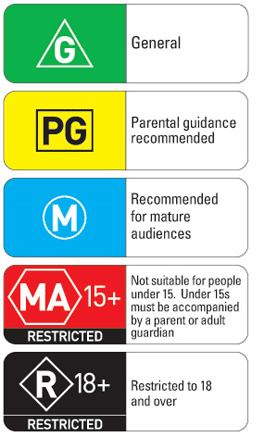 When standing in the store in front of hundreds of games, it’s tough to know exactly what each game is about, even by looking at the cover. But, don’t worry, there are a few simple steps you can keep in mind to make sure that the games your children are playing are safe and well suited to their age.
When standing in the store in front of hundreds of games, it’s tough to know exactly what each game is about, even by looking at the cover. But, don’t worry, there are a few simple steps you can keep in mind to make sure that the games your children are playing are safe and well suited to their age.
All video games sold in Australian retail stores are labelled with a classification rating.
This rating is similar for movies and video games ranging from G through to R18+. Within those ratings are various elements that are taken into account during classification – themes, violence, sex, language, drug use and nudity. The higher the impact of these elements, the higher the rating.
These brightly coloured logos are easily identifiable and easy to see, allowing a quick decision to be made. However in some cases, especially with PG and M ratings, there is a grey area in which the material may or may not be OK as far you’re concerned.
That’s where the internet comes in. With thousands of websites reviewing video games it’s easy to find someone who has played the game before and can give you an idea of the game’s themes and story as well as things like screenshots or in-game footage. Even Wikipedia provides plot summaries, gameplay elements and any controversy around the game after release. These online resources are all free and can usually answer any questions you may have.
At the very least you can approach the sales people in store to ask their opinion on the game and whether they believe it’s appropriate for your child. They’re only too happy to help.
Armed with this knowledge and happy that your kids can play the game they’ve been asking for, it’s important to at least monitor them while they’re playing. Better yet, set aside time to play with them, especially if it’s a multiplayer or online game. It’s a great excuse to spend some time with your kids, have some fun and even learn something. Games are great for coordination and problem solving skills, especially now you can use your body as the controller! Sit with them, even on the floor, experience the game how they would and make up your own mind about it.
These steps are assuming that you’ve bought the game from a store here in Australia, a game that has gone through the rigors of classification for our market.
Digital downloads are growing in Australia.
These are games and apps that you won’t find in your local video game store. They can be bought online and downloaded directly to your home PC, game consoles or mobile devices. They don’t typically go through the same classification process as other games however, these services offer you ways to restrict your child’s access to content that’s inappropriate for them.
The way to switch these safe guards on differs device to device, but the premise is the same. The developers will rate their games themselves and release it to the public. Once there, if people disagree with the rating they can report the game and over time, the ratings on these games will become more accurate.
As a parent, you’re able to then block certain ratings or hide them behind a password, all based on age brackets. This ensures you have full control over what your child sees. In a survey by Bond University for the Interactive Games and Entertainment Association (iGEA), 50 per cent of parents did not know they could limit the types of games played by their children with the parental controls on their video game console.
Most (if not all) modern online services, video game consoles, smart phones and tablets have a parental control function. They are all different so it’s recommended to check the manual for your device or search online for help on how to setup parental controls.
Read the box. Look online. Play the game. Turn on parental control. With these four simple things to keep in mind it’s easy to protect your children from inappropriate content.
Stephanie Brantz is an ambassador for the Interactive Games and entertainment Association and has been a sports and events presenter for the ABC since 2010. Stephanie is mother to three children – Patrick, 18, Lewis, 13; and daughter Lindsay, 11 – and she spends time monitoring their interests and finding out safe ways for them to participate in the online world.
For more advice from Stephanie please visit – http://www.igea.net/takecontrol/










