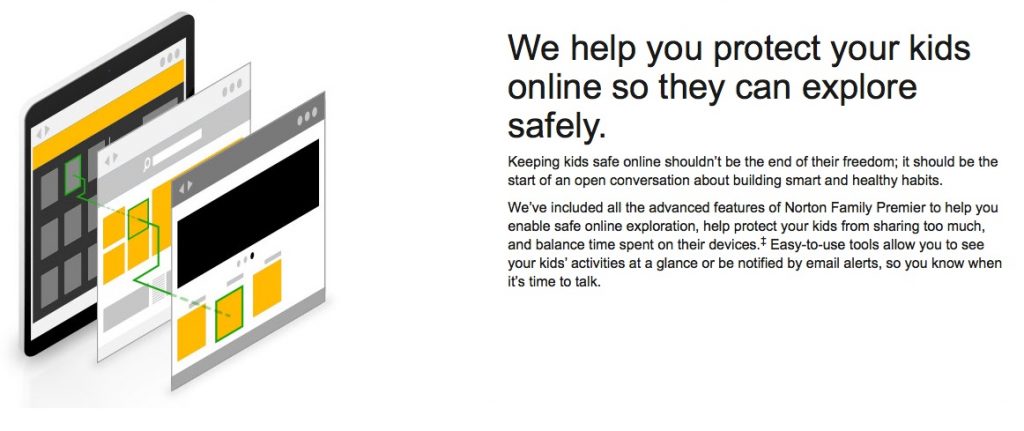Internet Safety: 5 Dangers You Need to Know About if Your Child Uses the Internet

Internet Safety: 5 Dangers You NEED to Know About if Your Child Uses the Internet
Sponsored post
It’s probably no surprise that children are amongst the most active internet users. They use it to research homework, to play games, to watch TV shows and movies and to communicate with friends. There are of course many benefits to having such instantaneous access to information and knowledge at our fingertips, but there are also a number of pitfalls.
It is the responsibility of parents to educate themselves about the threats present on the internet before allowing their children to surf the web. Doing so enables parents to equip their children with the necessary knowledge and tools to avoid these risks.
Inappropriate Content
No matter what the age of your child, it is never too early for you to safeguard them from inappropriate content. The internet hosts a disturbing amount of content of a violent, and explicitly sexual nature, that children can unintentionally stumble upon, or intentionally access, with alarming ease.
Children watching videos on seemingly harmless sites like Youtube can find themselves clicking from one thing to another and landing on videos with content you’d prefer your child not to see. Remember what is seen cannot be unseen.
Tips:
- Monitor what your child is watching. Allow them to surf the web within a close proximity to you. If they are using a desktop computer, set it up in a central position in the home to make this easier for you to keep an eye on them.
- Check your child’s search history.
- Using parental control software such as Norton Premium to block sites you don’t want your child to access is also a great way to safeguard their innocence.
- Kid-friendly browsers can also be used that automatically block unsuitable websites.
Online Scams
It’s not just the older generation who are vulnerable to falling for online scams. Children who aren’t familiar with the concept can also be easily tricked into clicking a suspicious link that could inject malware into your computer or giving away too much personal information and compromising your family’s online security.
Tips:
- Talk to your child about online scams and ways to spot suspicious activity. If it seems to good to be true, it usually is, especially online! If they are ever in doubt, teach them to check with you first!
- Get security software that prevents kids from clicking potentially harmful links and visiting dangerous sites.
Social Media
Social media use is prevalent amongst teens, so it is only a matter of time before your child wants to sign up too. Before agreeing to let him/her open an account it pays to consider the pros and cons. Besides the possibility of cyber-bullying, allowing your child access to a social media account can pose other potential challenges too.
Tips:
If you decide that your child is mature enough for a social media account here are some issues you need to consider:
- Explain to your child about the dangers of giving away too much personal information online. For instance checking into a location tells everyone where they are at a given time. Is this really wise/necessary? You can disable the location services on your child’s device to prevent them from doing this. Similarly do not allow your child to share their home address, phone number, full name, financial information etc., online.
- Check their security settings to ensure that their account is only visible to friends.
- Social media can be a huge time-suck and a distraction from more important activities like homework or helping around the home. Consider setting boundaries around when and for how long social media can be used each day.
- Social media use has been linked to depression and anxiety and FOMO (fear of missing out). Discuss the fact with your child that people only tend to share the ‘highlight reel’ online. They may be under the impression that everyone else has an amazing life, when the reality is that we all face our own problems and challenges.
- Regularly check your child’s online activities.
- Before allowing your child to sign up to a particular social media account do your research. Join up yourself and learn everything you can about it, so that you are fully aware of how it works and what kind of interactions take place.
Cyber-Bullying
Cyber-bullying is the use of technology to harass another person through emails, social media, forums or text messages. Whilst cyber-bullying can affect people of all ages, it is especially prevalent amongst teens.
“All too often people think that whatever happens in the online world is not as hurtful as the physical world, but that’s not true. Cyberbullying can have a long-lasting impact, particularly on young people, and it can lead to depression and even suicide. It’s important we look out for each other, both in the real and online world, and tackle cyberbullying.”
Jarryd Hayne
Norton Online Security Ambassador and NFL player
Check out Norton Security Premium here
Tips:
- Monitor your child’s online activity as described above.
- Discuss cyber-bullying with your child. Explain to them the very serious impact that it can have on the victims.
- Explain the importance of being open and communicating with teachers, parents or others they can trust if they, or a friend, is being bullied online.
- Advise your child not to reply to harassing messages, as this may prolong and escalate it. Instead they should take screenshots of everything to use as evidence and allow the appropriate authorities to deal with it e.g. teachers, principals, internet service providers, website hosts, police.
Chat Rooms
Talk to your child about the importance of only interacting with those they know in real life (IRL) whilst online. Unfortunately fake profiles are very easy to set up online, allowing predators to pose as children and befriend and gain the trust of innocent and unwitting children. The slang term for someone who poses as someone else online is a ‘catfish.’
Tips:
- Familiarise yourself with the warning signs of ‘cat-fishing’ and discuss them with your child so that they too will be better equipped.
Secure Your Devices and Protect Your Family Online
Investing in internet security is a must for tech-savvy families. Norton Security Premium for Three Devices offers Norton’s best protection, plus PC backup and family safety features.
- Secures up to 3 PCs, Macs, Androids and iOS devices with a single subscription.
- Safeguards your identity and online transactions.
- Protects better and faster than the competition.1
- Provides tools to help your kids safely explore the Internet.‡
- Offers 25 GB of secure PC cloud backup, providing additional protection against ransomware.
- Alerts you about risky Android apps before you download them, with our award-winning technology.
Includes our 100% money-back guarantee: From the moment you subscribe, a Norton expert is available to help keep your device virus-free or give you a refund!
For more information on Norton Security Premium visit the website now and take advantage of the discounted price between 25th May to 16th June and pay $79.99 instead of $99.99.
“Virus Protection Promise: To be eligible for the Virus Protection Promise, you must purchase, renew or upgrade your Norton subscription directly from Symantec, or subscribe to the Norton Automatic Renewal Service. If a Norton expert is unable to remove the virus from your device, then you may receive a full refund on the actual price paid for your current Norton subscription term, or the term of your current Norton subscription bundle. The refund will be net of any discounts or refunds received and less any shipping, handling and applicable taxes, except in certain states and countries where shipping, handling and taxes are refundable. The refund does not apply to any damages incurred as a result of viruses.
See Norton.com/guarantee for details.”